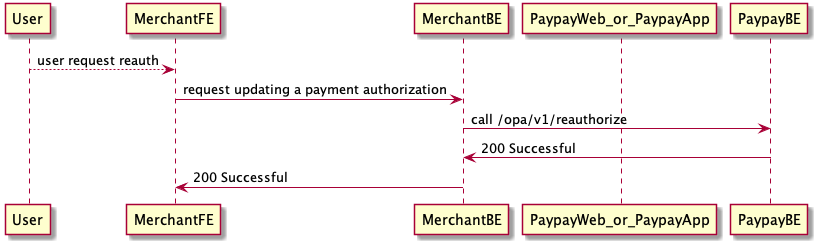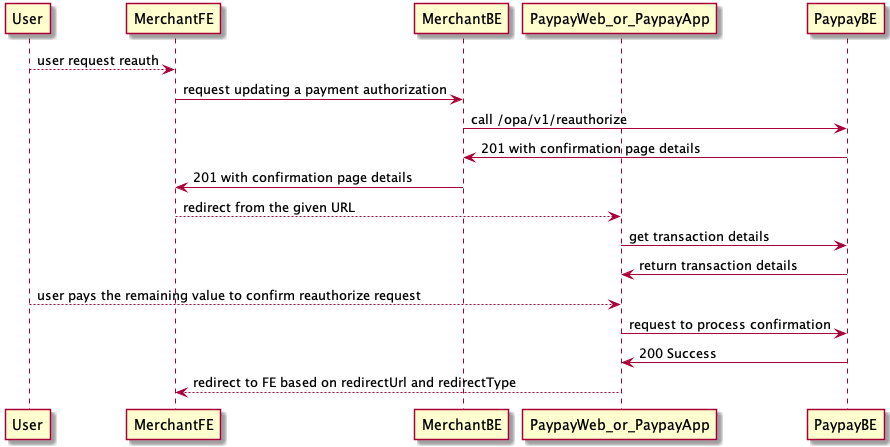App Invoke (1.1)
PayPay Open Payment API (OPA) is designed to be used by our payment partners to make payment-related operations in different scenarios, so as to deliver the best payment experience to end users. After being onboarded as a PayPay OPA client, depending on the contract, you will have the capability on one or more of the below:
- Collect payment by directly debiting from PayPay user’s wallet
- Create a Code and collect payments via PayPay's App using App Invoke
- Use pre-authorization and capture payment flow to facilitate your purchase procedure
- Easy web application integration with PayPay cashier page to collect payment
- Build your own checkout experience with rich APIs provided by PayPay
This document will be focusing on APIs that support the second solution for Payment using App Invoke.
The PayPay Open Payment API requires that you use TLS 1.2 or higher as a security measure. Note that you cannot connect with TLS1.0 and TLS1.1.
In this flow we empower merchants to create a code which can be used as a deeplink to invoke PayPay app and receive Payments. The user can makes the payment using PayPay App. The merchant can query the status of the payment as well as be notified of the payment to process the order. Details of the flow are shown in the slides here.
If there is no redirect from PayPay, please use Get Payment Details to check the payment result. You may not be able to redirect from PayPay, such as when the user closes the app. In this case, regardless of whether or not you have paid with PayPay, the member store will be in an unsettled state, and there is a possibility that users will complain.
The polling interval should be about 2 to 3 seconds.
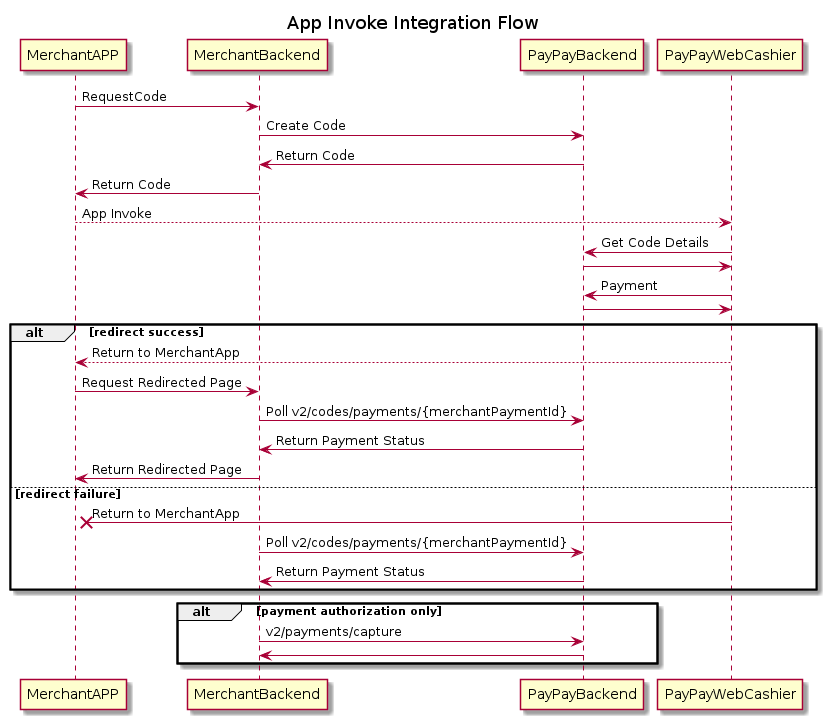
To start utilizing our Open Payment API platform, at first the business needs to be onboarded as a PayPay merchant. This process usually consists of information collection, manual verification, contract confirmation and credentials issuance.
After becoming a merchant on PayPay, the following items would be setup for the client:
- api key and secret
- webhook endpoints
- client IP whitelist
- merchant identifier (merchant_id) (for agent client)
This setup can be managed using our merchant panel/ getting in touch with the sales representative.
Access from users to the PayPay app and PayPay web screen from outside Japan is restricted. Please contact us for details.
Everything related to OPA API Authorization is described here.
Every time an API is called, the merchant identifier needs to be passed along with the request. There are two ways to pass the merchant identifier:
In a query string parameter:
?assumeMerchant={MerchantId}
Or in HTTP headers:
X-ASSUME-MERCHANT: {MerchantId}
If both are provided, the query string parameter would take precedence.
PayPay OPA uses HTTP response status codes and OPA error code to indicate the success or
failure of the requests. With these information, you can decide what error handling strategy
to use. In general, PayPay OPA return the following http status codes.
Common response code
| Status | Code | Description |
|---|---|---|
| 200 | SUCCESS | Success |
| 202 | REQUEST_ACCEPTED | Request accepted |
| 400 | INVALID_REQUEST_PARAMS | The infomation provide by the request contains invalid data. E.g. unsupported currency. |
| 401 | OP_OUT_OF_SCOPE | The operation is not permitted |
| 400 | MISSING_REQUEST_PARAMS | The required parameter is not set |
| 400 | INVALID_PARAMS | The set parameter is invalid |
| 401 | UNAUTHORIZED | No valid api key and secret provided |
| 404 | OPA_CLIENT_NOT_FOUND | OPA Client not found |
| 429 | RATE_LIMIT | Too many requests. |
| 500 | SERVICE_ERROR | Something went wrong on PayPay service side |
| 500 | INTERNAL_SERVER_ERROR | Something went wrong on PayPay service side |
| 503 | MAINTENANCE_MODE | Sorry, we are down for scheduled maintenance. |
Create a Code
| Status | Code | Description |
|---|---|---|
| 400 | DUPLICATE_DYNAMIC_QR_REQUEST | Duplicate Dynamic QR request error |
| 400 | PRE_AUTH_CAPTURE_UNSUPPORTED_MERCHANT | Merchant do not support Pre-Auth-Capture. This can only occur if the request parameter isAuthorization is set to true. |
| 400 | PRE_AUTH_CAPTURE_INVALID_EXPIRY_DATE | Provided Expiry Date is above the allowed limit of Max allowed expiry days. This can only occur if the request parameter isAuthorization is set to true. |
| 400 | DYNAMIC_QR_BAD_REQUEST | Indicates that the request header, query parameter, or request body is invalid. |
Delete a Code
| Status | Code | Description |
|---|---|---|
| 400 | DYNAMIC_QR_BAD_REQUEST | Indicates that the request header, query parameter, or request body is invalid. |
| 404 | DYNAMIC_QR_NOT_FOUND | The specified QR code cannot be found. |
Get payment details
| Status | Code | Description |
|---|---|---|
| 400 | DYNAMIC_QR_PAYMENT_NOT_FOUND | The specified transaction is not found. This error is returned when QR code is no longer available and no payment found with given merchantPaymentId, hence payment for the code cannot be triggered. In such case, merchants can create another a code using Create a Code API and start over again. |
| 400 | DYNAMIC_QR_BAD_REQUEST | Indicates that the request header, query parameter, or request body is invalid. |
Cancel a payment
| Status | Code | Description |
|---|---|---|
| 400 | ORDER_NOT_REVERSIBLE | This code is returned in the following cases: 1) If the status of the target order is REFUNDED, EXPIRED, COMPLETED, or CANCELED. This error code will not be returned for anything other than shipping sales, even if the order status is COMPLETED. 2) If the cancellation window has passed. |
Update a payment authorization
| Status | Code | Description |
|---|---|---|
| 201 | USER_CONFIRMATION_REQUIRED | When higher amount reauthorize is initiated successfully. |
| 400 | REAUTHORIZE_REJECTED | 1. When the order state is not AUTHORIZED 2. When the order type is not supported 3. When paymentMethod is not supported 4. When idempotent response is initiated |
| 400 | PAY_METHOD_INVALIDATED | When paymentMethod is no longer valid. User should be guided to use a different paymentMethod. |
| 400 | REAUTH_AMOUNT_UNCHANGED | When the amount of reauthorize is the same as the amount during authorization |
| 400 | REAUTH_MAX_LIMIT_EXCEEDED | Maximum number of reauthorize attempts exceeded. The maximum number of attempts is set to be 10(ten) times. |
| 400 | REAUTHORIZE_FAILED | When the order state is failed to be updated |
| 404 | RESOURCE_NOT_FOUND | Order does not exist |
Capture a payment authorization
| Status | Code | Description |
|---|---|---|
| 202 | USER_CONFIRMATION_REQUIRED | User confirmation required as requested amount is above allowed limit. |
| 400 | UNACCEPTABLE_OP | The requested operation is not able to be processed due to the current condition, e.g., the user is suspicious. |
| 400 | LIMIT_EXCEEDED | The payment amount exceeded upper limit. It is possible to occur in case capture amount exceeded preauthorized amount. *1 |
| 400 | USER_DEFINED_DAILY_LIMIT_EXCEEDED | The payment amount exceeded user 24 hours defined limit. It is possible to occur in case capture amount exceeded preauthorized amount. *1 |
| 400 | USER_DEFINED_MONTHLY_LIMIT_EXCEEDED | The payment amount exceeded user 30 days defined limit. It is possible to occur in case capture amount exceeded preauthorized amount. *1 |
| 400 | ALREADY_CAPTURED | Cannot capture already captured acquiring order. |
| 400 | CANCELED_USER | Canceled user |
| 400 | ORDER_EXPIRED | Order cannot be captured or updated as it has already expired. |
| 400 | ORDER_NOT_CAPTURABLE | Order is not capturable. |
| 400 | REAUTHORIZATION_IN_PROGRESS | Order is being reauthorized. |
| 400 | TOO_CLOSE_TO_EXPIRY | Order cannot be reauthorized as request is too close to expiry time. |
| 400 | NO_SUFFICIENT_FUND | The user's balance is insufficient to make payment. |
| 404 | RESOURCE_NOT_FOUND | Order not found |
*1 : PayPay will add this in production on September 1st.
Revert a payment authorization
| Status | Code | Description |
|---|---|---|
| 400 | ORDER_NOT_CANCELABLE | Order is not cancelable. |
| 400 | UNACCEPTABLE_OP | Transaction error |
| 404 | RESOURCE_NOT_FOUND | Order not found |
Refund a payment
| Status | Code | Description |
|---|---|---|
| 400 | INVALID_PARAMS | Invalid parameters received |
| 400 | UNACCEPTABLE_OP | The requested operation is not able to be processed due to the current condition, e.g., the user is suspicious. |
| 400 | CANCELED_USER | Canceled user |
| 400 | THROTTLED_MULTIPLE_REFUND_REJECTED | Rejected refund request as similar request is in progress, you can retry after 1 minute. |
| 400 | REFUND_LIMIT_EXCEEDED | Order has reached maximum number of allowed refunds. This can only occur if the multiple refund feature is enabled for merchant. |
| 400 | REFUND_WINDOW_EXCEED | Refund window exceeded. This error can also be returned if the GiftVoucher used for the payment which is the refund target has expired. |
| 401 | USER_STATE_IS_NOT_ACTIVE | The request cannot be accepted because the user status is inactive. |
| 403 | MERCHANT_MULTIPLE_REFUND_REJECTED | Merchant multiple refund not enabled. |
| 404 | NO_SUCH_REFUND_ORDER | The specified refund payment could not be found. |
| 404 | RESOURCE_NOT_FOUND | Order not found |
Get refund details
| Status | Code | Description |
|---|---|---|
| 404 | NO_SUCH_REFUND_ORDER | Refund not found |
The recommended timeout setting is specified in each API. The most important one is for the
payment creation api, where the read timeout should not be less than 30 seconds. When timeout
happens, it should be treated as unknown payment status.
There are two ways to react with this situation
Use the query api to query the transaction status. If the original transaction was failed or not found in PayPay, you can start a new transaction for the same purpose.
Or, you can cancel the transaction, if the cancel api is provided. After the cancellation is accepted, you can start a new transaction for the same purpose.
In principle, all API responses include an X-REQUEST-ID in the response header (with some exceptions).
When contacting PayPay support, please provide this request ID.
Format: Alphanumeric characters and hyphens (maximum 64 characters)
Example:
OPA45F681001AEF4605B2A50939F611F4B8
Create a Code
Create a Code to receive payments.The expiration date of the created code is set to "expiryDate".
Please manage merchantPaymentId to make it unique on merchant side.
Timeout: 30s
Request Body schema: application/json
Code Creation
| merchantPaymentId required | string (MerchantPaymentId) <= 64 characters Transaction ID provided by merchant that uniquely identifies the transaction. |
required | object (MoneyAmount) |
| orderDescription | string <= 255 characters Description of the order |
Array of objects (MerchantOrderItem) This parameter is obsolete. | |
| codeType required | string Please pass the fixed string "ORDER_QR" |
| storeInfo | string <= 255 characters Store info for the merchant |
| storeId | string (StoreId) <= 255 characters Id to identify store under merchant |
| productType | string (ProductType) <= 255 characters The product type in PayPay system.
Generally, this request parameter is optional.
For some merchants that are restricted to use only certain product types, the product type must be properly
set. |
| terminalId | string <= 255 characters Id to identify terminal device under store |
| requestedAt | integer (EpochTime) Epoch timestamp in seconds |
| redirectUrl | string The url of the page/app to open after the payment is complete |
| redirectType | string Enum: "WEB_LINK" "APP_DEEP_LINK" "WEBVIEW_IN_PAYPAY" The type of redirect url |
| userAgent | string (UserAgentQrCode) When this parameter is set, please set redirectType as The User agent of the web browser. When this parameter is provided, on mobile devices PayPay tries to open the browser that the merchant website is using.
This value can be found by using the Javascript function This parameter supports WEB browsers as follows. If a browser other than below is set, user's default browser starts up after transaction. However, you cannot redirect correctly in private browsing or incognito.
Even if this parameter is not specified, user's default browser starts up after transaction. |
| isAuthorization | boolean By default it will be false, please set true if the amount will be captured later |
| authorizationExpiry | integer <EpochTime> (AuthorizationExpiry) Epoch timestamp in seconds. The expiry duration must be less than the expiry granted to the merchant. Note: The expiry, in case of authorization with PAY_LATER_CC, is subject to be shortened under special circumstances such as user has cancelled PayLater, etc. In such cases, PayPay will notify merchant in advance of an updated (shortened) the expiry before merchant's authorization period expires via webhook notification (see the section Transaction Events > AUTHORIZED | Create a payment authorization). It is suggested for merchant to implement proper handling after consuming such an event to avoid capture failure. |
Responses
Request samples
- Payload
{- "merchantPaymentId": "string",
- "amount": {
- "amount": 0,
- "currency": "JPY"
}, - "orderDescription": "string",
- "orderItems": [
- {
- "name": "string",
- "category": "string",
- "quantity": 1,
- "productId": "string",
- "unitPrice": {
- "amount": 0,
- "currency": "JPY"
}
}
], - "codeType": "string",
- "storeInfo": "string",
- "storeId": "string",
- "productType": "string",
- "terminalId": "string",
- "requestedAt": 1704112496,
- "redirectUrl": "string",
- "redirectType": "WEB_LINK",
- "userAgent": "string",
- "isAuthorization": true,
- "authorizationExpiry": 0
}Response samples
- 201
- 400
- 401
- 500
{- "resultInfo": {
- "code": "string",
- "message": "string",
- "codeId": "string"
}, - "data": {
- "codeId": "string",
- "url": "string",
- "deeplink": "string",
- "expiryDate": 0,
- "merchantPaymentId": "string",
- "amount": {
- "amount": 0,
- "currency": "JPY"
}, - "orderDescription": "string",
- "orderItems": [
- {
- "name": "string",
- "category": "string",
- "quantity": 1,
- "productId": "string",
- "unit_price": {
- "amount": 0,
- "currency": "JPY"
}
}
], - "codeType": "string",
- "storeInfo": "string",
- "storeId": "string",
- "productType": "string",
- "terminalId": "string",
- "requestedAt": 1704112496,
- "redirectUrl": "string",
- "redirectType": "WEB_LINK",
- "isAuthorization": true,
- "authorizationExpiry": 0
}
}Get payment details
Get payment details.
Timeout: 15s
path Parameters
| merchantPaymentId required | string (MerchantPaymentIdSimple) <= 64 characters Transaction ID provided by merchant that uniquely identifies the transaction. |
Responses
Response samples
- 200
- 401
- 404
- 500
{- "resultInfo": {
- "code": "string",
- "message": "string",
- "codeId": "string"
}, - "data": {
- "paymentId": "string",
- "status": "CREATED",
- "acceptedAt": 0,
- "refunds": {
- "data": [
- {
- "status": "CREATED",
- "acceptedAt": 0,
- "merchantRefundId": "string",
- "paymentId": "string",
- "amount": {
- "amount": 0,
- "currency": "JPY"
}, - "requestedAt": 1704112496,
- "reason": "string"
}
]
}, - "captures": {
- "data": [
- {
- "acceptedAt": 0,
- "merchantCaptureId": "string",
- "amount": {
- "amount": 0,
- "currency": "JPY"
}, - "orderDescription": "string",
- "requestedAt": 1704112496,
- "expiresAt": 0,
- "status": "USER_REQUESTED"
}
]
}, - "revert": {
- "acceptedAt": 0,
- "merchantRevertId": "string",
- "requestedAt": 1704112496,
- "reason": "string"
}, - "merchantPaymentId": "string",
- "amount": {
- "amount": 0,
- "currency": "JPY"
}, - "requestedAt": 1704112496,
- "expiresAt": 0,
- "canceledAt": 0,
- "storeId": "string",
- "terminalId": "string",
- "orderReceiptNumber": "string",
- "orderDescription": "string",
- "orderItems": [
- {
- "name": "string",
- "category": "string",
- "quantity": 1,
- "productId": "string",
- "unitPrice": {
- "amount": 0,
- "currency": "JPY"
}
}
], - "paymentMethods": [
- {
- "amount": {
- "amount": 0,
- "currency": "JPY"
}, - "type": "WALLET",
- "breakdown": {
- "points": [
- {
- "amount": 0,
- "type": "REGULAR"
}
]
}
}
]
}
}Cancel a payment
This API is used when, while creating a payment, the client cannot determine the status of the payment. For example, the client receives a timeout or the response does not indicate the exact payment status.
If the request is accepted, PayPay will guarantee the money eventually goes back to user's account. Please note this is an asynchronous API and hence there can be a lag in processing the cancellation.
Note:
You can utilize the Cancel API within the specified timeframe.
By default, the window is opened until 00:14:59 AM on the following day after the transaction took place.
Once this window is closed, kindly use the refund API to initiate refund.
For orderType REMITTANCE, the window is opened until 25 minutes after PayPay accepted the transaction.
You're not able to initiate refund request for REMITTANCE.
When you use PreAuth, you can cancel the payment only when the status is AUTHORIZED.
Once the payment status becomes COMPLETED or the payment is expired and the status is EXPIRED, you cannot cancel the payment.
When a timeout error happens, we recommend to keep calling until it succeeds with an adequate interval, or till the specified window above comes to an end.
Timeout: 15s
path Parameters
| merchantPaymentId required | string (MerchantPaymentIdSimple) <= 64 characters Transaction ID provided by merchant that uniquely identifies the transaction. |
Responses
Response samples
- 202
- 400
- 500
{- "resultInfo": {
- "code": "string",
- "message": "string",
- "codeId": "string"
}, - "data": { }
}Capture a payment authorization
This api is used to capture the payment authorization for a payment. If you want to increase the amount, we will send a notification to the user asking for consent.
Even when a timeout error happens, we recommend to keep calling until it succeeds with an adequate interval, with different merchantCaptureId.
Timeout: 30s
Request Body schema: application/json
| merchantPaymentId required | string (MerchantPaymentIdSimple) <= 64 characters Transaction ID provided by merchant that uniquely identifies the transaction. |
required | object (MoneyAmount) |
| merchantCaptureId required | string (MerchantCaptureId) <= 64 characters Transaction ID provided by merchant to uniquely identify Capture by transaction. |
| requestedAt required | integer (EpochTime) Epoch timestamp in seconds |
| orderDescription required | string <= 255 characters Description for Capture |
Responses
Request samples
- Payload
{- "merchantPaymentId": "string",
- "amount": {
- "amount": 0,
- "currency": "JPY"
}, - "merchantCaptureId": "string",
- "requestedAt": 1704112496,
- "orderDescription": "string"
}Response samples
- 200
- 202
- 400
- 401
- 404
- 500
{- "resultInfo": {
- "code": "string",
- "message": "string",
- "codeId": "string"
}, - "data": {
- "paymentId": "string",
- "status": "COMPLETED",
- "acceptedAt": 1704112496,
- "refunds": {
- "data": [
- {
- "status": "CREATED",
- "acceptedAt": 0,
- "merchantRefundId": "string",
- "paymentId": "string",
- "amount": {
- "amount": 0,
- "currency": "JPY"
}, - "requestedAt": 1704112496,
- "reason": "string"
}
]
}, - "captures": {
- "data": [
- {
- "acceptedAt": 0,
- "merchantCaptureId": "string",
- "amount": {
- "amount": 0,
- "currency": "JPY"
}, - "orderDescription": "string",
- "requestedAt": 1704112496,
- "status": "COMPLETED"
}
]
}, - "merchantPaymentId": "string",
- "userAuthorizationId": "string",
- "amount": {
- "amount": 0,
- "currency": "JPY"
}, - "requestedAt": 1704112496,
- "expiresAt": 0,
- "storeId": "string",
- "terminalId": "string",
- "orderReceiptNumber": "string",
- "orderDescription": "string",
- "orderItems": [
- {
- "name": "string",
- "category": "string",
- "quantity": 1,
- "productId": "string",
- "unitPrice": {
- "amount": 0,
- "currency": "JPY"
}
}
], - "assumeMerchant": "string",
- "paymentMethods": [
- {
- "amount": {
- "amount": 0,
- "currency": "JPY"
}, - "type": "WALLET",
- "breakdown": {
- "points": [
- {
- "amount": 0,
- "type": "REGULAR"
}
]
}
}
]
}
}Revert a payment authorization
This API is used when the merchant wants to cancel the payment authorization because of the user has cancelled the order.
Timeout: 30s
Request Body schema: application/json
Revert Authorized Order Request
| merchantRevertId required | string (MerchantRevertId) <= 64 characters Transaction ID provided by merchant to uniquely identify Revert by transaction. |
| paymentId required | string (PaymentId) <= 64 characters The payment transaction id provided by PayPay |
| requestedAt required | integer (EpochTime) Epoch timestamp in seconds |
| reason | string (Reason) <= 255 characters |
Responses
Request samples
- Payload
{- "merchantRevertId": "string",
- "paymentId": "string",
- "requestedAt": 1704112496,
- "reason": "string"
}Response samples
- 200
- 400
- 404
- 500
{- "resultInfo": {
- "code": "string",
- "message": "string",
- "codeId": "string"
}, - "data": {
- "status": "CANCELED",
- "acceptedAt": 1704112496,
- "paymentId": "string",
- "requestedAt": 1704112496,
- "reason": "string"
}
}Refund a payment
Refund the payment to the user.
This API only accepts payment refunds, and refunds are performed asynchronously on the PayPay side.
Please see Get refund details for the results of your refund.
Timeout: 30s
Request Body schema: application/json
Refund
| merchantRefundId required | string (MerchantRefundId) <= 64 characters Transaction ID provided by merchant to uniquely identify a refund of a transaction. |
| paymentId required | string (PaymentId) <= 64 characters The payment transaction id provided by PayPay |
required | object (MoneyAmount) |
| requestedAt required | integer (EpochTime) Epoch timestamp in seconds |
| reason | string (Reason) <= 255 characters |
Responses
Request samples
- Payload
{- "merchantRefundId": "string",
- "paymentId": "string",
- "amount": {
- "amount": 0,
- "currency": "JPY"
}, - "requestedAt": 1704112496,
- "reason": "string"
}Response samples
- 200
- 4XX
- 5XX
{- "resultInfo": {
- "code": "string",
- "message": "string",
- "codeId": "string"
}, - "data": {
- "status": "CREATED",
- "acceptedAt": 0,
- "merchantRefundId": "string",
- "paymentId": "string",
- "amount": {
- "amount": 0,
- "currency": "JPY"
}, - "requestedAt": 1704112496,
- "reason": "string"
}
}Get refund details
Get refund details.
In case you use same merchantRefundId for the different paymentIds (different payment transaction IDs) in the POST Refund API. PayPay has multiple refund data for the same merchantRefundId in the system.
PayPay maintains the merchantId, merchantRefundId, paymentId as idem key to identify the unique refund transaction details.
Timeout: 15s
path Parameters
| merchantRefundId required | string (MerchantRefundIdSimple) <= 64 characters Transaction ID provided by merchant to uniquely identify a refund of a transaction. |
query Parameters
| paymentId required | string (PaymentId) <= 64 characters The payment transaction id provided by PayPay |
Responses
Response samples
- 200
- 401
- 404
- 500
{- "resultInfo": {
- "code": "string",
- "message": "string",
- "codeId": "string"
}, - "data": {
- "status": "CREATED",
- "acceptedAt": 0,
- "merchantRefundId": "string",
- "paymentId": "string",
- "amount": {
- "amount": 0,
- "currency": "JPY"
}, - "requestedAt": 1704112496,
- "reason": "string"
}
}Please judge the payment result that on the GetPaymentDetails API or Webhook (transaction event) described later.
If the user allows notification from the PayPay app, the following will be notified to the user.
The amount will be captured later
| Events | Category | Message(example) |
|---|---|---|
| On-PayPay screen payment | Push notification | 〇〇が注文を受け付けました。 注文が完了しなかった場合、YYYY/MM/DD hh:mmに返戻されます。 金額: ¥1,000 取引番号: xxxxxxxxxxxxxxxxxxxx |
| Update a payment authorization:API | Push notification | 〇〇が支払い依頼金額を変更しました 注文が完了しなかった場合、YYYY/MM/DD hh:mmに返金されます 変更後の金額: ¥1,000 取引番号: xxxxxxxxxxxxxxxxxxxx |
| Capture a payment authorization:API | Push notification | 〇〇への支払いが完了しました。 金額: ¥1,000 取引番号: xxxxxxxxxxxxxxxxxxxx |
| Revert a payment authorization:API | Push notification | 支払い受付が〇〇によって取り消されました。 金額: ¥1,000 取引番号: xxxxxxxxxxxxxxxxxxxx |
| Asking for approval of the increase | Push notification | 〇〇から追加の支払いリクエストが届きました。 確認のうえお手続きください。 追加支払い金額: ¥1,000 取引番号: xxxxxxxxxxxxxxxxxxxx |
| Asking for approval of the increase | Action bar | An additional payment request has arrived for XX |
| Payment authorization expired | Push notification | 支払い受付が取り消されました。 金額: ¥1,000 取引番号: xxxxxxxxxxxxxxxxxxxx |
| Refund a payment:API | Push notification | 〇〇から返金が行われました。 金額: ¥1,000 取引番号: xxxxxxxxxxxxxxxxxxxx |
Instant payment
| Events | Category | Message(example) |
|---|---|---|
| On-PayPay screen payment (success) | Push notification | 取引が完了しました。 金額:100円 取引番号:xxxxxxxxxxxxxxxxxxxx 店舗名:テスト加盟店 |
| On-PayPay screen payment (failure) | Push notification | 取引が失敗しました。 金額:100円 取引番号:xxxxxxxxxxxxxxxxxxxx 店舗名:テスト加盟店 |
| Refund a payment:API | Push notification | 取引番号: xxxxxxxxxxxxxxxxxxxx 1,000円の返金が完了しました。 |
Currently, push notifications and in-app notifications are only available in Japanese. There is no English version.
The basic status transition for each event and WEBHOOK notification are as follows.
The amount will be captured later
| Event | Before | After | Webhook Notification |
|---|---|---|---|
| Create a Code:API | - | CREATED | none |
| On-PayPay screen payment | CREATED | AUTHORIZED | AUTHORIZED |
| Update a payment authorization:API | AUTHORIZED | AUTHORIZED | AUTHORIZED |
| Capture a payment authorization:API | AUTHORIZED | COMPLETED | COMPLETED |
| Payment authorization expired | AUTHORIZED | EXPIRED | EXPIRED |
| Revert a payment authorization:API | AUTHORIZED | CANCELED | CANCELED |
| Cancel a payment:API | AUTHORIZED | FAILED | none |
| Refund a payment:API | COMPLETED | REFUNDED | none |
Instant payment
| Event | Before | After | Webhook Notification |
|---|---|---|---|
| Create a Code:API | - | CREATED | none |
| On-PayPay screen payment | CREATED | COMPLETED | COMPLETED |
| Refund a payment:API | COMPLETED | REFUNDED | none |
| Cancel a payment:API | COMPLETED | FAILED | none |
PayPay can send webhook events that notify your application at the time
when event happens on your account. To receive the notification,
the client needs to set up a webhook url where we will use HTTP POST to
send data to the client. Each notification event will have one
notification_type field which can be used by clients to determine
which event has happened.
When your application receives the notification via webhook, it should respond with a HTTP 200 OK status code. Although not required, a response body with a short text description (like "OK") is recommended.
With the security concerns, it is highly recommended that clients whitelist PayPay IP address to receive notifications.
Please keep reading to learn for which events we currently send webhook notifications.
Events related to transaction.
This notification is sent after the order status changes to COMPLETED.
{
"notification_type": "Transaction",
"merchant_id": "123456789",
"store_id": "123456",
"pos_id": "123",
"order_id": "123456789123456",
"merchant_order_id": "A12345",
"authorized_at": "2020-03-13T13:35:30Z",
"expires_at": "2020-04-13T13:35:29Z",
"paid_at": "2020-04-13T13:35:29Z",
"order_amount": "12345",
"state": "COMPLETED"
}
This notification is sent after the order status changes to CANCELED.
{
"notification_type": "Transaction",
"merchant_id": "123456789",
"store_id": "123456",
"pos_id": "123",
"order_id": "123456789123456",
"merchant_order_id": "A12345",
"authorized_at": "2020-03-13T13:35:30Z",
"expires_at": "2020-04-13T13:35:29Z",
"paid_at": null,
"order_amount": "12345",
"state": "CANCELED"
}
This notification is sent after the order status changes to EXPIRED.
{
"notification_type": "Transaction",
"merchant_id": "123456789",
"store_id": "123456",
"pos_id": "123",
"order_id": "123456789123456",
"merchant_order_id": "A12345",
"authorized_at": "2020-03-13T13:35:30Z",
"expires_at": "2020-04-13T13:35:29Z",
"paid_at": null,
"order_amount": "12345",
"state": "EXPIRED"
}
This notification is sent when your request to approve the increase has expired. The increase approval request expires 6 hours after the request.
{
"notification_type": "Transaction",
"merchant_id": "123456789",
"store_id": "123456",
"pos_id": "123",
"order_id": "123456789123456",
"merchant_order_id": "A12345",
"authorized_at": "2020-03-13T13:35:30Z",
"expires_at": "2020-04-13T13:35:29Z",
"confirmation_expires_at": "2020-04-13T13:35:29Z",
"order_amount": "12345",
"reauth_request_id": "123456789",
"state": "AUTHORIZED"
}
This notification will be sent when there are no balance blocks and the order status changes to FAILED.
Depending on the type of error, you may not be notified.
{
"notification_type": "Transaction",
"merchant_id": "123456789",
"store_id": "123456",
"pos_id": "123",
"order_id": "123456789123456",
"merchant_order_id": "A12345",
"order_amount": "12345",
"state": "FAILED"
}
PayPay generates a transaction file by daily processing and notifies it by Webhook.
The amount will be captured later
| Category | Description | Note |
|---|---|---|
| File linkage method | Webhook | |
| File Name | preauth_transaction_<merchant_id>_<from>_<to>_v2.csv | |
| File creation unit | merchant_id | |
| Processing cycle (JST) | Daily | Transactions from 00:00:00 to 23:59:59. |
| Notification time (JST) | Between 1:30 and 10:00 | |
| format | CSV | |
| File retention period | 2hours | |
| File retention period | 1 week | If the recon file cannot be obtained due to a merchant failure, etc., PayPay will be able to resend the webhook. Please contact us if you would like to be notified again. |
| character code(Contents) | Shift_JIS | |
| character code(file name) | UTF-8 | |
| newline code | CRLF |
Instant payment
| Category | Description | Note |
|---|---|---|
| File linkage method | Webhook | |
| File Name | transaction_<merchant_id>_<from>_<to>_v2.csv | |
| File creation unit | merchant_id | |
| Processing cycle (JST) | Daily | Transactions from 00:00:00 to 23:59:59. |
| Notification time (JST) | Between 1:30 and 10:00 | |
| format | CSV | |
| File acquisition period | 2hours | |
| File retention period | 1 week | If the recon file cannot be obtained due to a merchant failure, etc., PayPay will be able to resend the webhook. Please contact us if you would like to be notified again. |
| character code (contents) | Shift_JIS | |
| character code (file name) | UTF-8 | |
| newline code | CRLF |
The amount will be captured later
| Key | Value from | Note |
|---|---|---|
| orderId | paymentId | paymentId issued by PayPay. |
| merchantId | merchant_id | merchantId issued by PayPay. |
| brandName | brandName | Brand name registered with PayPay. |
| storeId | storeId | storeId set in the request. |
| storeName | storeName | Store name registered with PayPay. |
| terminalId | terminalId | terminalId set in the request. |
| transactionStatus | "AUTHORIZED" , "CANCELED" , "COMPLETED" , "EXPIRED", "FAILED", "REFUNDED" | Status of transaction data managed by PayPay |
| acceptedAt | Described in the attached table below | |
| amount | amount | Absolute value notation only |
| orderReceiptNumber | "" | Cannot be set with this function. |
| methodOfPayment | "wallet", "pay_later_cc", "point", "gift_voucher" | Comma separated payment methods. |
| merchantPaymentId | Described in the attached table below | merchantPaymentId issued by Merchant. |
| paymentDetails | [{"paymentMethod":"POINT", "amount":80, "breakdown":[{"type":"REGULAR", "amount":80}]}, {"paymentMethod":"WALLET", "amount":400}] | This is the payment amount for each payment method. It will only be provided when transactionStatus is COMPLETED or REFUNDED. |
Since the acquisition source of the value of merchantPaymentId and acceptedAt changes for each transactionStatus, they are described below.
| transactionStatus | merchantPaymentId | acceptedAt |
|---|---|---|
| AUTHORIZED | merchantPaymentId | Create a payment authorization request: acceptedAt Update a payment authorization: acceptedAt Get payment details response: acceptedAt |
| CANCELED | merchantRevertId | Revert a payment authorization request: acceptedAt Get payment details response: revert.data.[].acceptedAt |
| COMPLETED | merchantCaptureId | Capture a payment authorization response: acceptedAt Get payment details response: captures.data.[].acceptedAt |
| EXPIRED | merchantPaymentId | Get payment details response: expiresAt |
| FAILED | merchantPaymentId | Get payment details response: failedAt |
| REFUNDED | merchantRefundId | Refund a payment response: acceptedAt Get payment details response: refunds.data.[].acceptedAt |
Instant payment
| Key | Value from | Note |
|---|---|---|
| 決済番号 | paymentId | paymentId issued by PayPay. |
| 加盟店ID | merchant_id | merchantId issued by PayPay. |
| 屋号 | brandName | Brand name registered with PayPay. |
| 店舗ID | storeId | storeId set in the request. |
| 店舗名 | storeName | Store name registered with PayPay. |
| 端末番号/PosID | terminalId | terminalId set in the request. |
| 取引ステータス | "取引完了", "取引失敗", "返金完了", "返金失敗" | Status of transaction data managed by PayPay |
| 取引日時 | acceptedAt | |
| 取引金額 | amount | Minus sign for refunds |
| レシート番号 | "" | Cannot be set with this function. |
| 支払い方法 | "PayPay残高", "クレジットカード", "あと払い", "PayPayポイント", "PayPay商品券" | Comma separated payment methods. |
| マーチャント決済ID | merchantPaymentId | merchantPaymentId issued by Merchant. |
| 支払い詳細 | [{"paymentMethod":"PayPayポイント", "amount":5, "breakdown":[{"type":"REGULAR", "amount":5}]}, {"paymentMethod":"PayPay残高", "amount":5}] | This is the payment amount for each payment method. |
Get the file from the path notified by the webhook.
{
"notification_type":"file.created",
"notification_id": "<UUID>",
"fileType":"transaction_recon",
"path":"https://<server_path>/<filename>?parameters",
"requestedAt":"<epoch time>"
}
Click here for the latest FAQ.
| Date of Change | Date of Release | Type of Change | Section | Updates |
|---|---|---|---|---|
| 2022.08.23 | 2022.12.05 | Feature | Update a payment authorization | 1. Removed the error code of HIGHER_AMOUNT_REAUTH_NOT_SUPPORTED 2. Added the sequence diagram of Update a Payment Authorization for both lower and higher amount reauthorization 3. Added redirectUrl, redirectType, and userAgent of Update a Payment Authorization for higher amount reauthorization4. Added 201 response of Update a Payment Authorization in higher reauthorize case |
| 2022.09.10 | 2022.12.05 | Feature | Update a payment authorization | 1. Changed the code of for USER_CONFIRMATION_REQUIRED to 08300104. 2. Deleted qrCodeId and deeplink for USER_CONFIRMATION_REQUIRED on Update a payment authorization API. 3. Adjusted the response for USER_CONFIRMATION_REQUIRED to return url and expiresAt instead of echoing back merchant's request |
| 2022.09.21 | 2022.12.05 | Feature | Update a payment authorization | 1. Changed the redirectType from APP_DEEPLINK to APP_DEEP_LINK. |
| 2022.10.27 | Released | Documentation Fix | Get payment details | 1. Changed Description of acceptedAt. |
| 2022.11.04 | 2022.12.05 | Feature | Update a payment authorization | 1. Added acceptedAt attribute to 200 OK response |
| 2023.03.10 | TBD | Documentation Fix | Update status code description | 1. Changed description of ORDER_NOT_REVERSIBLE status code |
| 2023.03.30 | Released | Documentation Fix | File linkage specifications | Fixed the description of Notification time. |
| 2023.04.03 | 2023.06.06 | Feature | Create a code | Added new request and response parameter productType |
| 2023.04.13 | Released | Documentation Fix | Recon file | Added that for "取引ステータス": "取引失敗" or "transactionStatus": "FAILED", it may not be output to the recon file depending on the cause of the error. |
| 2023.04.26 | 2023.06.12 | Feature | Get payment details, Update a payment authorization | Add paymentMethods response field |
| 2023.06.16 | Released | Documentation Fix | Refund a payment | Changed the description of Refund a payment. |
| 2023.07.04 | Released | Documentation Fix | Create a Code, Get payment details | Updated the description of metadata. |
| 2023.10.10 | Released | Documentation Fix | Error handling | Add new error code PAY_METHOD_INVALIDATED. |
| 2023.11.15 | 2023.11.15 | Feature | Recon file | Added POINT/PayPayポイント payment type in methodOfPayment and new column paymentDetails and recon structure changes in Update a payment authorization. |
| 2023.11.28 | TBD | Documentation Fix | Update status code description | Updated description of ORDER_NOT_REVERSIBLE to include more detailed cancellation conditions. |
| 2023.12.19 | TBD | Feature | Get Refund details | Added new query param paymentId for the request and updated Get Refund details api description. |
| 2024.02.20 | Released | Documentation Fix | Get payment Details, Create a Code APIs and Error Handling section | Updated the expiryDate field description for Get payment Details, Create a Code and DYNAMIC_QR_PAYMENT_NOT_FOUND error description under Get payment details API. |
| 2024.03.12 | Released | Documentation Fix | Create a Code, Get payment details | Added that the metadata is obsolete. |
| 2024.05.27 | Released | Documentation Fix | Create a Code | Updated the description of userAgent. |
| 2024.06.14 | TBD | Feature | Get payment details | Added HIVEX as supported value in data.paymentMethods.type |
| 2024.08.19 | 2024.08.19 | Feature | Cancel a payment. Error Handling | Added Cancel acceptable window description for REMITTANCE order type. |
| 2024.09.05 | 2024.09.05 | Feature | Recon file | Updated condition for showing paymentDetails in recon file. |
| 2024.09.05 | TBD | Feature | Get payment details, Capture a payment authorization | Added a field breakdown under paymentMethods in the response. |
| 2024.09.05 | TBD | Feature | Recon file | Added breakdown to paymentDetails. |
| 2024.10.28 | Released | Documentation Fix | File linkage specifications | Updated the file name of the recon file |
| 2025.03.04 | TBD | Feature | Create a Code, Get payment details | Deleted the metadata. |
| 2025.06.23 | TBD | Feature | Get payment details, Recon file | Add Gift Voucher in supported paymentMethods |
| 2025.07.22 | 2025.07.22 | Documentation Fix | Get refund details | Updated the description of Get refund details. |